Trade Navigator Desktop
The foundation for your trading success
The Easiest Algo Trading Platform in the World
Algo trade without programming and backtest your strategies with decades of historical data.
Trade Navigator is by far the easiest way to algo trade. Using our proprietary TradeSense® development tools, you can set up automated trades without programming using any combination of over 100 built-in strategies and custom filters. Trade Navigator also includes the most accurate and extensive backtesting software on the planet.

DEVELOP ACCURATE TRADING STRATEGIES WITH POWERFUL ANALYSIS
Easily find market opportunities. Develop your own trading strategies with any combination of over 100 built-in indicators, or create your own indicators. Add filters to your indicators to further narrow down market opportunities. Then analyze your trading strategies with our exclusive "What If" analysis tools that let you visualize what will happen to your trades based upon countless market scenarios.

BACKTEST YOUR STRATEGIES WITH YEARS OF TICK DATA AND TRUE MARKET CONDITION SIMULATED TRADING
The most accurate and extensive backtesting of any platform. Backtest your strategies with over 100 years of end-of-day data and over a decade of tick data. Our "Precision Tick Tool" accurately backtests based upon true market conditions, differentiating buy-order ticks from sell-order ticks to accurately determine the price that your market, limit, and stop orders will execute at.

AUTOMATE YOUR TRADES WITHOUT PROGRAMMING WITH TRADESENSE®
No need to hire a programmer. Use our proprietary TradeSense® software to add entry and exit points to your strategies without programming. Then connect Trade Navigator to your favorite broker to start live trading. Monitor your algo trading systems with our "Money Management" reports. You can turn on or off your algo trading systems at any time. Trade Navigator also includes power analysis tools to help you optimize your algo strategies and maximize your profits.
Trade Navigator Standard
The Foundation for Your Trading Success
- Find Trends with Powerful Charting Tools
- Never Miss a Trading Opportunity with Custom Alerts
- View All Futures Prices Instantly with Pre-Configured Quote Boards
- Easily Customize Your Workspaces with Drag and Drop Panels
Trade Navigator Standard is FREE with any market data subscription. It is the foundation of all of our award-winning trading tools. When you are ready to take your trading to the next level, you can upgrade to our Gold or Platinum platforms at any time.

Quote Boards
Futures traders can quickly load pre-configured quote boards for markets like grains, energy, metals and indices, saving time on entering symbols. Easily modify the fields displayed, and rearrange columns with the drag-and-drop interface

Charting
With the click of a button you can toggle between a standard chart and one which allows you to trade futures,stocks & forex directly from your charts You can monitor real-time positions, P&L, extensive historical data, over 100 technical studies and indicators, and place market, limit and stop orders.

Customized Pages
Trade Navigator's simple drag-and-place panels and pre-configured templates allow you to get started quickly and include all the data — and only the data — you need.

Simulated Trading
Whether you are a speculator, hedger, or investor, you can use Trade Navigator's simulated trading platform to learn a wide variety of trading strategies, and expand your investing knowledge and reach. This simulated trading platform is all-inclusive and customizable, and helps you grow professionally as an investor.

Times & Sales
Real-time and historical time and sales data are available so you can monitor trading activity as it occurs, or review historical transactions as needed.
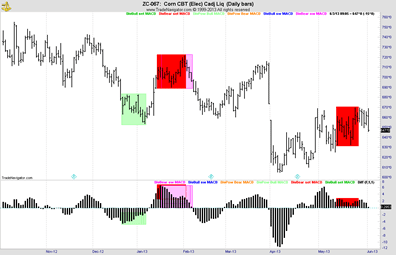
Historical Data
Tick, intra-day†, and end-of-day data are at your fingertips with Trade Navigator. In seconds you can download days, weeks, or years of historical data and export it to Excel or another application. No data is filtered; queries are unlimited.

Alerts
Set audio and visual triggers based on price conditions or when a condition is triggered, and stay up to date with the latest price developments — without having to continually monitor your screen. You can also set different types of notifications by account or trade type.
Trade Navigator requires a market data subscription to work.
Trade Navigator Gold
Know Before Risking a Dime
- Automate your Technical Analysis with Custom Chart Indicators & Highlight Bars
- Easily Find Market Opportunities with Over 100 Built-In Strategies
- Test Advanced Strategies with Custom Filters and What-If Analysis
- Includes Everything in Trade Navigator Standard
Trade Navigator Gold includes all of the features of Trade Navigator Standard, and adds on advanced features such as advanced charting tools, custom indicators, highlight bars, and "What-If" analysis. Trade Navigator Gold also increases your available tick history from 30 days to 1 year, allowing you to extensively backtest your strategies. If you want the full charting features of Trade Navigator, but aren't quite ready for algo trading yet, then Trade Navigator Gold is for you.
POWERFUL STRATEGY ANALYSIS

FORWARD-THINKING STRATEGY ANALYSIS
"What If" Strategy Analysis allows you to ask what will happen to your positions and possible triggers by moving next day's close. "What If" analysis allows you to visualize how indicators will perform based on countless “what if” market scenarios.

CUSTOM STRATEGY-BASED QUOTE BOARDS
Custom Strategy-Based Quote Boards are great tools to help identify trading opportunities. Set up custom fields that pinpoint when patterns occur or current criteria have been met to easily know if it’s time to place a trade or not.

TRADING STRATEGY ALERTS
With Trade Navigator Gold, you have the ability to configure alerts based upon your strategies. Set alerts on price, volume, custom developed indicators, standard indicators, trend lines, time and more.

EXTENSIVE CHARTING TOOLS

Advanced Drawing Tools, Indicators, and Analysis
Trade Navigator requires a market data subscription to work.
Trade Navigator Platinum
Automated Trading with TradeSense®
- Automate Trades with TradeSense® Algo Trading. No Programming Required!
- Perfect your Strategies with Powerful Optimization Tools and Next Bar Orders
- Accurately Test Your Strategies with True Market Conditions Using the Precision Tick Tool
- Includes Everything in Trade Navigator Gold
Trade Navigator Platinum includes all of the features of Trade Navigator Gold, and adds automated trading, true market condition backtesting, and strategy optimization tools. You also get access to over 100 years of historical end of day data and over 10 years of tick data. Trade Navigator Platinum uses TradeSense® for algo trading, making it by far the easiest to use algo trading platform in the world.
ALGO TRADING WITHOUT PROGRAMMING

Automated Trading with TradeSense® Algo Trading
Simply create strategies and analyze them using the "What If" strategy analysis tool. Then backtest your strategies based upon true market conditions with the "Precision Tick" tool. Optimize your strategies by incrementally testing them using an unlimited number of forward-thinking market scenarios. Once you have perfected your strategies, add them to buckets (portfolios) and auto-trade them.
Best of all, Trade Navigator Platinum comes with free support for life! We are here to help you set up your trades every step of the way.
THE MOST ACCURATE BACKTESTING OF ANY PLATFORM

TRUE MARKET CONDITION BACKTESTING
The Precision Tick Tool greatly improves upon traditional backtesting by determining whether historical ticks were generated by buyers or sellers. This information significantly improves the accuracy of backtesting by simulating true market conditions. By confidently executing every trade rule accurately during backtesting, you'll know exactly how your trades will be executed when you turn on live trading.

FORWARD THINKING STRATEGY OPTIMIZATION
Incrementally test your strategies based on unlimited market scenarios. Select a fixed starting point and test against multiple scenarios to optimize your strategies and maximize profits. Finalize your strategies by creating next bar orders that will execute automatically with "TradeSense® Orders".

ALGO TRADING MONEY MANAGEMENT
In addition to live monitoring of your automated trades, "Money Management" allows for easy review of your algo trading in a report or chart format with analysis criteria that can be edited or filtered. Review standard money management reports, as well as Fixed Fractional and Fixed Ratio reports.

Why Algo Trade with Trade Navigator Platinum?
- Eliminate emotions by letting the computer do the trading.
- Accurately backtest strategies to know if they're profitable before investing a dime.
- Forward test strategies to optimize them for any market condition.
- No programming required.
Try risk free with our 30-Day Money-Back Guarantee!
Get Trade Navigator PlatinumTrade Navigator requires a market data subscription to work.
Compare Platforms
Choose the Platform That Suits Your Needs
30-Day Money Back Guarantee • Upgrade Any Time
The Basics
Advanced Charting
Algo Trading
Dependent upon market data plan
Dependent upon market data plan
Connect Trade Navigator to your favorite brokers for live trading. Being able to connect to multiple brokers allows you to use a single trading platform for multple markets, such as stocks, options, futures, FOREX, crypto, etc.
& Drawing Tools
& Drawing Tools
Extensions, Risk/Reward, and more
Price
Volume, Indicators, Trend Lines, Time
for Futures Traders
Market Profile
Forward-Looking Chart Analysis
Over 100 of the most popular indicators including MACD, Stochastics, Momentum Oscillator, and more
Used to identify changing chart conditions like candlestick patterns, overbought and oversold conditions, buying pressure, selling pressure and more
Export your trade history to a csv file for easy tax filing
Add dozens of plugins to your Trade Navigator platform. Plugins expand the functionality of Trade Navigator with pre-built chart indicators, highlight bars, studies, and strategies that have been proven profitable by some of the top traders in the world.
Programming Free Custom Chart Indicators and Highlight Bars
Programming Free Automated Trading
A strategy is the combination of a chart indicator combined with an order to be executed on the next bar (called a next-bar order).
Extremely accurate backtesting powered by the "Precision Tick Tool". Backtesting your strategies lets you know how profitable they will be.
Add filters to your strategies to limit your automated trades to only the most profitable trades.
Strategy Baskets are portfolios for Algo Trading. They let you combine multiple strategies into a single algo trading strategy. For example, you might want to use one strategy to open a position, and a different strategy to close that position.
Stategies that are profitable by themselves might not work when combined together. Strategy Basket Backtesting allows you to backtest your combined strategies to ensure profitability when algo trading.
All Trade Navigator platforms require a market data subscription to work.

