Account Support
Trade Navigator 101
Learn the basics of Trade Navigator with the following videos designed to help you hit the ground running.
The following Trade Navigator 101 video covers the basics of using your Trade Navigator software. It is about 40 minutes long and is a great place to start learning the software.
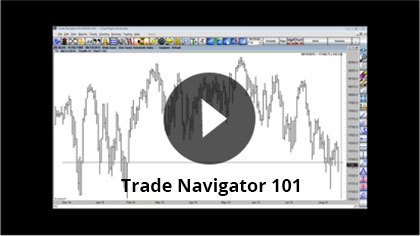
This video has been made in the 'Classic' theme, so the icons on the toolbar buttons will only match Classic, Chrome, and iChrome. If you would like to keep this theme and add text to your toolbar buttons, select 'Edit' and then 'Customize Toolbars' from the dropdown menu in the upper left of the software. At the bottom of the window, you can place a check in the box for 'Show Button text.' That should make it easier to follow the video.

Next Step
When you are ready to dive deeper, you can view our in-depth training videos and software manuals. You can also locate these in your Trade Navigator software by clicking on "Help" and selecting them from the drop-down menu.

If there are other features of the software that interest you, but are not covered by the videos on our website, please contact our support staff. We will guide you to the videos that cover the topics you are interested in and walk you through how to access these features.
1-on-1 Training
Once you have reviewed the Trade Navigator 101 video, you can schedule your 1-on-1 coaching session with one of our trainers. During the 1-on-1 session, you'll have the opportunity to get all of your questions answered as we help you set up Trade Navigator to match your trading products and strategies. 1-on-1 sessions are 45 minutes in length and can be scheduled by contacting technical support.
If you have issues setting up the software, or have just a quick question, then technical support can assist you without setting up a coaching session.




